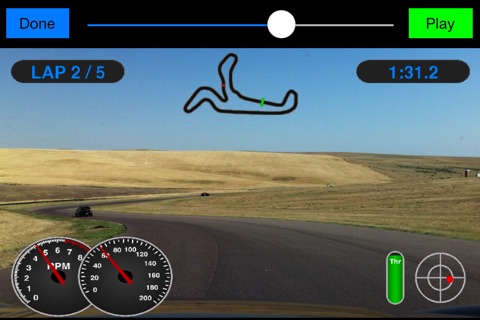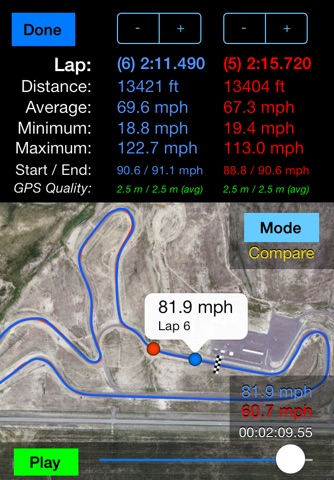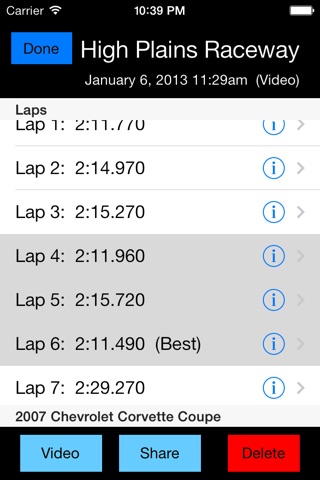TrackAddict Pro app for iPhone and iPad
4.4 (
9184 ratings )
Sports
Navigation
Developer:
RaceRender LLC
8.99 USD
Current version:
4.8.2, last update: 2 years ago
First release : 21 Dec 2011
App size: 26.58 Mb
Using Your Smartphone For The Track Is Easier Than Ever!
• Road Course, Autocross, Rally, Drift, 4x4, and Drag Racing
• Race Timing + Data Logging + Analysis + Video
• Works Almost Anywhere! 1000+ Predefined Circuits, or Add Your Own
• GPS Lap Timer & Display with Predictive Timing (Circuit mode)
• Sector Split Timing & Theoretical Lap Time (Circuit mode)
• High-Definition Video Recording + Data Overlay
• Lap, GPS, G-Force, and OBD-II Data Logging
• Driving Line Analysis, Statistics, Data Graphs, and Run / Lap Comparison
• Optional Live Telemetry Streaming via Live.RaceRender.com
• Also Supports External GPS and OBD-II Devices
• OBD-II Live Monitor, Code Scanning / Reset, and Data Logging
• Easily Exports Data and Video to RaceRender
TrackAddict, by HP Tuners, transforms your iPhone®, iPad®, or iPod touch® into a motorsports telemetry and video system. See your lap times instantly, capture video and telemetry data, compare circuit laps side-by-side, impress your friends with video+data overlays, and more! Quick and easy setup.
Advisories and Disclaimers:
Always drive safely. Intended for responsible use in a motorsports environment. Use at your own risk.
Works on iPhone and compatible GPS-enabled iPad, iPad mini, and iPod touch devices. Devices which do not contain suitable GPS hardware may work when combined with a compatible external GPS device. Performance depends on good GPS reception conditions, and may vary. Features, capabilities, and pricing may differ between platforms and are subject to change at any time.
OBD functionality is optional, and would require a supported OBD-II interface device and a compatible OBD-II compliant vehicle. See website for details.
Features and capabilities can vary depending on your device and other circumstances.
Use of Live Streaming feature is optional. Services are provided as-is, and are subject to change or discontinuation at any time. This functionality does have privacy implications. Please see this apps online documentation and http://Live.RaceRender.com before enabling its use. Use of Live Streaming service requires an Internet connection, and is therefore subject to your wireless carrier and/or Internet providers data rates.
Continued use of GPS running in the background can dramatically decrease battery life.
Pros and cons of TrackAddict Pro app for iPhone and iPad
TrackAddict Pro app good for
Superb app! Havent done any exports or combining of video external to iphone but if anything like the local app ;) it will be great!
Ive bought quite a few apps to record my track days but this is the one that i actually use. Dont be fooled by the simple interface, its everything you need to reliably capture track telemetry, lap timing, obdii stats and video at the click of a button. Just press the record button in pit row, drive and dont think about it - it just works. You can preview your laps between sessions and then easily render and export individual laps (or an entire session) when you get home.
A few words of advice to get the most out of this app
a) for best results use an external gps like a xgps150
b) make sure that the gps is firmly affixed to your dash
c) unless you have cellular or wifi connectivity at the track, you may want to set the lap starting point using google maps before getting to the track as per the documentation or user forum.
A worthy addition to any track enthusiasts ipad/iphone even if you already have other apps - try it out, i assure you that its the one you gravitate toward when you leave pit row.
I would like to be able to export video of the telemetry data playback with a large Center track map and telemetry data around the outside. I love all the other features and its well worth the purchase. Just add video export of telemetry data without video.
I have been using Harrys Laptimer for the past year and decided to try this app as well. Really impressed, works well and a lot less complicated to use than Harrys. I have both a GoPoint ODB reader and a DUAL external GPS and both are supported. Love how I can preview the overlay video right away, with Harrys you first have to run through a long overlay process. Also the ability to compare lap times with dots moving around a picture of the track is really useful, something Harrys doesnt have at all. Wish there were more overlays to choose from as none of the current ones are as pretty and detailed as that of Harrys, but hopefully more will come in future versions. If you are using your iPhone to record track day sessions, definitely try this app, it is priced well and a great alternative to Harrys Laptimer app.
Really simple to use, reliable and produces great looking videos.
I use this for super sport motorcycle and motocross and it works great! It let me know that my speedo was out by 8% from factory! Love that it shows where I brake and accelerate.
Some bad moments
Have only just started using this program was easy to set up
And does every thing we needed.
Great program
Not impressed so far. App times out and stops recording. Speed readout is highly delayed. Id like a refund.
Trying to use today and mid lap video cut out but data continued through 4th lap until app stopped working. Very frustrating . I like this app better than Harrys for its simplicity but Harrys continues to work. Please fix. On iPhone 5 with external gps and kiwi obd2 wifi
The throttle overlay is great when I use my kiwi wifi OBD2 adapter. Im really happy with the app so far. The speed is a bit laggy using the iPhones GPS.
This app exceeds all expectations and at a fraction of the price of its competitors! Lap timer, video, data logger, OBD2 reader - this app does it all! Timely useful updates as well. I added on a GPS dongle and wifi OBD2 with excellent results and only a little fuss. My highest recommendation!
Perfect for a variety of driving situations, great interface and reliable. Only request would be for a landscape or zoomed version of session maps/ data overlays and the addition of graphs displaying speed/G/etc over time (ideally with side by side/ overlaid toggling of values for analysis). Overall though, I love it.